How to Quickly Answer Email Enquiries
Among the sample documents included by default with hoteldruid there are two types of email, one to
answer availability enquiries and the other to confirm a reservation, each has a version in
English and one in Spanish. If the default documents have been modified or deleted,
they can be restored from the documents backup page. These two documents in particular allow us
to quickly generate responses with the data requested by the customer and send them
directly from hoteldruid.
The text of the email can be customized, either the one used as template to generate all
the emails, or the sigle email before it is sent. To customize the email we can
firstly insert the data of our property in "configure and customize", starting from our
email address that will appear as the sender. Lower down in the "configure and customize" page, in the
"documents" section, if you are logged in as the administrator user, you can click on a document number
and a page like this will appear:
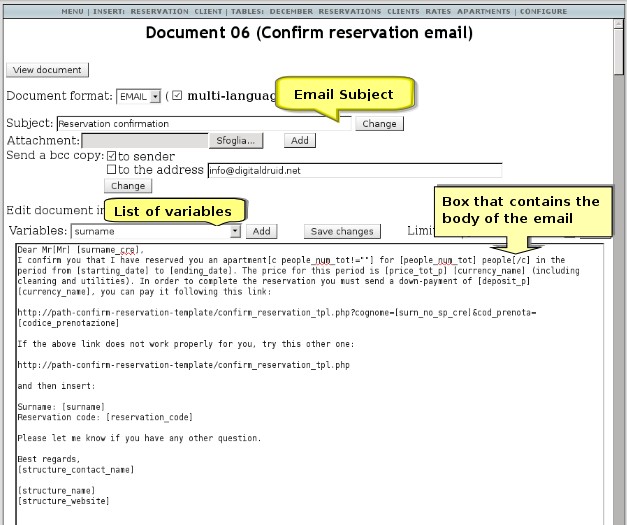
Here you can change the subject and the body of the message to be used
as a template for the emails. Inside the box that contains the text of the email you can use some
variables, enclosed in square brackets, which will be replaced with the values entered, for example in
the default email for availability enquiries you will find the variables [starting_date], [ending_date],
[people_num_tot], etc.. A list of all predefined variables is present above the text box.
After editing the text of the email, remember to save your changes. You can also add an
attachment to the email, for example a brochure with the availability response or a map with
driving directions with the confirmation email.
When an availability request arrives via email, for example from an Internet portal,
we can use the form to check availability in the main menu. Select there the requested dates of
arrival and departure and eventually insert the number of people, so you will be shown a page
with all the available rates and their prices. On this page, at the bottom, select the document
"Email availability" and the rate to be applied, so that an email will be generated where you'll need to
add only the name and the address of the customer before sending it. If the enquiry comes from your website
through the availability page generated by hoteldruid, you can reply directly from the messages table
by selecting the document "Email availability", it will generate an email already filled with all the data
entered by the customer.
Once the reservation has been inserted you can send the confirmation with the "Confirmation Email"
document, generating it from the page where you modify the reservation. This email has also a link to the
webpage, generated by hoteldruid, to confirm the reservation online by paying the deposit. This link should
be modified by replacing the address with the real one of that webpage (or removed if you don't have
generated this webpage). To change or remove the link you can proceed as explained above when changing the
text of the email template ("Main Menu" -> "configure and customize" -> click on the document number in the
"documents" section).
Of course you can also create other documents in email format, in addition to the default ones, for
example one to confirm the receipt of a payment or one to send special offers to all customers (in this case
you can select the email document from under the table with all reservations).