Description of the Point of Sale with Inventory Management
Hoteldruid has a point of sale (POS) that allows to quickly entry extra costs that can either be charged
on a reservation or have their amount registered in a cashbox. The costs can be divided into categories for
quick access. The interface is sized so that it can be used also from a touch screen:
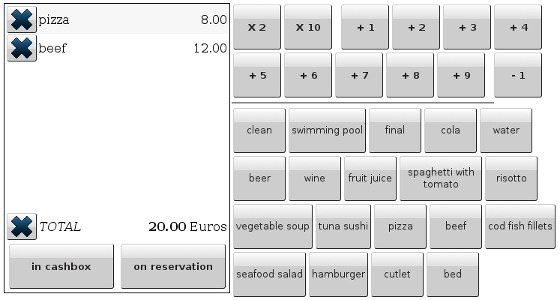
You can record in an inventory the items existing in a room or stockroom, so that you
can easily detect missing goods and their quantities. For example through a room inventory you can manage the
provisions of an in room minibar or through a stockroom inventory those of a restaurant or bar.
For this purpose you can create an extra cost that, at the moment of its selection, will automatically delete
some specific items from the inventory of the room occupied by the reservation or from a stockroom. So, for
example, by assigning an extra cost called "first course" to a reservation you can delete all the ingredients needed
for that "first course" from the inventory of a stockroom called "restaurant". Following this example, taking
advantage of the hoteldruid privileges system, you can allow the users that connect to the program from the
restaurant to only modify reservations by adding or deleting extra costs connected to the restaurant menu.
If, when inserting the extra cost, the required items are not present in the inventory then an error
message will be displayed. In the case it is a room inventory, and the reservation can still be moved in
other rooms, the hoteldruid automatic assignment will try to move the reservation in a room which
has still available the items required by the extra cost in its inventory.
If, accessing the inventory of a room or stockroom, there is an item which quantity is below the
default minimum, then you will be able to refill it from other rooms that have the quantity of this
item over the minimum or from stockrooms where the item is available.